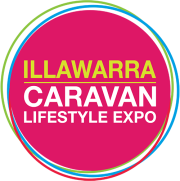When work life crosses over with RV living, there are a few things to consider when setting up a comfortable remote workstation while on the road.
A Laptop
Depending on the type of work you do, a reliable laptop is essential to getting the work task done without hampering your work capabilities and progress. It is important to carefully consider which device you should use for the long run that facilitates your job requirements.
- Battery
A long battery life is crucial in situations where you’re likely to be without a wall plug for long periods of time on the road. - Functionality
A powerful laptop with the right processor (intel 5 or above), software and communication tools can get you through work smoothly. You might even find yourself video conferencing on zoom – that’s where a webcam and audio microphone comes in handy. - Weight
A lightweight device that doesn’t take up too much space in your RV or backpack. - Ease of Repair
Choose a laptop brand that has accessible repair locations or remote technical support. Accidents can occur – you never know. - Durability
Choose a laptop that lasts for years without having to replace the device so often. - Price
Set a budget on investing a powerful laptop that complements the points above. - Data Storage
Choosing plenty of RAM or data memory is key to managing files on your laptop seamlessly. You could also look at cloud storage (e.g. dropbox and google drive) or remote hard drives for extra data backup.
Internet Connection
Finding a strong mobile internet connection to stay online is completely doable if you’re willing to commit to a plan.
Make sure to understand your data plans and their specific limits. You can easily hotspot off your smartphone or sign up to a data plan with a sim card inserted into a mobile dongle. Cellular data is the fastest and reliable option for having stable internet connection.
If your job requires you to handle sensitive information, it’s not ideal to use public WIFI as hackers or a stranger sitting next to you can be targeting to steal your information.
Lighting
Position your workstation near a window in your RV with plenty of natural light source. Adequate lighting has many studied benefits, including increased productivity and engagement. If you tend to be a night owl, a solar powered lamp can be handy as backup and the panel can be charged outside under the sun throughout the day.
Furniture
Designating the right desk and chair is crucial to having proper ergonomics and a successful productive workday. If you’re in an uncomfortable position, this could adversely impact your body posture, mental health or even lead to injuries.
- A good chair
Choose a foldable chair with back support and armrest that you can neatly store away in your RV.
According to Dohrmann Consulting’s article ‘How to sit at your computer’, here are the steps to follow for good posture when sitting on a chair:
- Push your hips as far back as they can go in the chair.
- Adjust the seat height so your feet are flat on the floor and your knees equal to, or slightly lower than, your hips.
- Adjust the back of the chair to a 100°-110° reclined angle. Make sure your upper and lower back are supported. Use inflatable cushions or small pillows if necessary. If you have an active back mechanism on your chair, use it to make frequent position changes.
- Adjust the armrests (if fitted) so that your shoulders are relaxed. If your armrests are in the way, remove them.
- A good desk
There are RV manufacturers or builders that can construct a custom desk to integrate into your RV space. That way, you have the perfect fit to your specific office needs such as height and matching with your office chair.
A foldable desk is great for flexibility if you’re an outdoor nomad who likes being surrounded by nature during the work clock.
Quiet & Privacy
The walls of the RV tend to be thin and taking steps to insulate your work environment can enhance your productivity. Ideally, you want to designate your workstation where you are uninterrupted from neighbours chattering, loud music and other ambient outside noise.
Investing in noise-cancelling headphones can be convenient when distractive sound in your surrounding environment is beyond your control.